File a Honda Battery Warranty Claim In a Flash
Honda Motor Company is a Japanese manufacturer of vehicles, power equipment, robots, and aircraft. It’s one of the biggest motorcycle and internal combustion engine producers in the world.
Honda car batteries last from two to five years on average. If you’d like to make sure your Honda battery works perfectly, you might want to consider taking the Honda battery warranty.
What Does Honda Battery Warranty Cover?
Here’s what the 100-month warranty on a Honda battery covers:
- Free-of-charge replacement at a Honda service center for the first 36 months
- Replacement credit depending on the battery’s age and the then-current retail price for the remaining 64 months
If there’s a problem with your battery, you can make a Honda battery warranty claim.
Can DoNotPay Help You File a Honda Battery Warranty Claim?
Yes, we can! With DoNotPay, you can claim the Honda battery warranty in a couple of steps. You should start the process by:
- Going to DoNotPay in your
- Selecting the Claim Warranty feature
- Choosing Car Warranty
- Selecting a Honda battery warranty, entering the warranty details, and explaining your problems
- Confirming by clicking on the Submit My Claim button

DoNotPay now files your Honda battery warranty claim automatically, and you will hear from a Honda customer service representative concerning your claim.
DoNotPay makes the whole process simple and easy. Even if you don’t have your Honda battery warranty details, DoNotPay will generate an argument according to implied warranty laws.
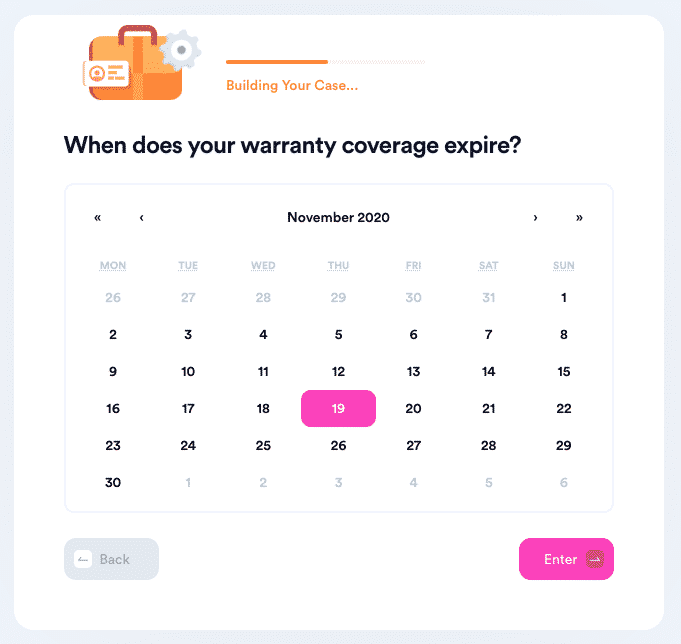
Would You Like To Claim Honda Battery Warranty Yourself?
If you’d like to file your Honda battery warranty on your own, you can do it by:
- Visiting a Honda dealership
- Calling Honda
- Emailing Honda
- Scheduling a service
Pay a Visit to Your Honda Dealership
If the battery management system generates a notification that you should change or replace your battery, you can drive your vehicle to a Honda dealership. You can locate a Honda dealership by:
- Entering your ZIP code, city, or state
- Selecting a suitable dealer
- Taking your car to the indicated address
Phone the Honda Customer Service or a Dealership
A Honda dealership’s phone number is listed in the dealership list you’ve selected in the previous step.
You can contact Honda customer service by dialing (800) 999-1009 during their business hours, i.e., Monday–Friday, 6 a.m.–5 p.m. (PT).
Send a Message
Another way of getting in touch with Honda customer service is by sending them an email via their online form. You should:
- Select the topic and subtopic from the drop-down menu
- Enter your contact information
- Describe the problem you’re having with your battery
- Confirm you’re not a robot
- Click on the Submit button
Schedule Your Visit
If you’re not willing to leave your car at the dealership’s service for a long time, you might want to schedule your service first. You can do that using the scheduling service option and by:
- Entering the make, year, and model of your Honda
- Clicking the Schedule next available button
- Filling in the required information regarding the service, transportation, and the appointment
| Can You Claim Your Warranty Via | Yes/No |
| DoNotPay | Yes |
| In Person | Yes |
| Phone | Yes |
| Letter | No |
| Yes | |
| Company Website | Yes |
What if Your Honda Battery Warranty Is Denied? DoNotPay Comes to the Rescue!
DoNotPay can help you if your Honda battery warranty claim gets rejected. You should follow these simple steps:
- Open DoNotPay in your
- Select the Claim Warranty feature
- Choose Appeal a Denied Warranty Claim
- Select Honda
- Enter details about the rejected warranty claim
DoNotPay now files your appeal automatically. When it’s processed, a Honda customer service representative will get in touch with you.
DoNotPay Is Your Trustworthy Assistant
Rely on DoNotPay to assist with plenty of bureaucratic issues causing you headaches. Check out valuable information on home warranties, home warranty reviews, the Home Warranty of America, or extended warranties for used cars. Find out how to cancel your American Home Shield subscription and what to do if a dealer is refusing to cancel your extended warranty.
Take a look at all available services DoNotPay can assist with. Open our app in your and learn about:
- Getting rid of spam emails forever
- Identifying all unclaimed funds under your name
- Getting a refund from various companies
- Terminating subscriptions or memberships
- Protecting yourself from spam text messages
- Waiving college application fees
- Protecting yourself from stalkers and harassers
- Disputing traffic tickets
- Suing people and companies in small claims court
- Contesting parking tickets
- Getting refunds and compensation for delayed or canceled flights
- Skipping waiting on hold with customer service
- Fighting speeding tickets
- Dealing with bills you cannot pay
- Getting compensation for robocalls
- Handling issues with credit cards
- Scheduling DMV appointments in no time
- Applying for clinical trials
- Signing up for free trials risk-free
- Filing a warranty claim
- Getting in touch with your incarcerated loved ones
- Protecting your work against copyright infringement
- Avoiding phone verification when signing up for services
 By
By