The Lowdown on the Gap Return Policy
Did you expect a Gap item to fit better, or did the picture that enticed you to buy something deceive you? Don't be disappointed! DoNotPay is here to help you return your item to Gap. Here is our guide on how you can deal with returns by yourself without bothering with the Gap return policy. If you want to skip the research, let .
The Basics of the Gap Return Policy
If you want to return an item to Gap, it should be done within 45 days from the purchase—this applies to items bought at Gap, Old Navy, and Banana Republic. If you buy something from Athleta, you can return it within 60 days of purchase.
The items need to be:
- Unused
- Unwashed
- In their original condition
Items that are damaged or defective can be returned at any time. You cannot return face masks and final sale items to Gap.
What To Know Before Starting the Return Procedure
There are some exceptions that you will need to consider before returning your items:
- Items bought online can be returned online or at a store but cannot be returned to the factory or outlet
- Items marked Mail only or bought on the Instagram or Facebook Shop cannot be returned to the store
- Items bought at the store cannot be returned online
- Swimwear needs to have original price tags and hygienic liner intact
- Sunglasses can be returned only with the original receipt, attached tags, and complimentary case. Defective sunglasses can be returned at any time
- Those who are returning gifts can get a replacement item or Options gift cards instead of a refund
How To Return Your Item to Gap via Mail
Returns to Gap via mail are free. To initiate the process, here is what you need to do:
- Create a Gap Returns Shipping Label with USPS or UPS using the interactive returns process—If you don’t wish to use the Gap Returns Shipping Label, mail your return to 100 Gap Inc. Direct Gateway, Groveport, OH 43125. Note that you will have to pay for shipping
- Prepare the parcel securely with the original packing slip and packaging
- Affix the label on the parcel and remove or cover any other shipping labels
When the return parcel is ready, you can mail it using these carriers:
- USPS—Give it to the delivery guy, drop it off at the nearest post office, or schedule a free pick-up
- UPS—Drop it off at the nearest location
When Gap receives your return items, a refund will be applied to your card. It may take up to ten business days to see the refund in your account.
What if I Want an Exchange?
If you would like an exchange, add the following steps:
- Browse for the item that you would like to order
- Contact the Gap customer service to order the item
Your credit card will be billed for the exchange item, and it will be shipped for free. Once your return is processed, you will receive a refund on your card for the amount billed for the exchange item.
How To Return an Item to the Gap Store
If you want to deal with this issue in person, here is what you need to do:
- Find the store closest to you
- Bring the item with the invoice or shipping confirmation email
- Find a sales representative and tell them you want to return your item and ask for a refund or exchange
Items bought at Gap, Banana Republic, Old Navy, and Athleta can only be returned to the store of the same brand. For example, Gap items can be returned to any Gap retail store but not to a Banana Republic store.
How To Return an Item to Gap With DoNotPay
Instead of following long, complicated procedures to return your items to Gap, DoNotPay has a simple, straightforward solution. Our Returns product will help you ship any merchandise back quickly and easily, without going around in circles. Consumers need to protect their rights and their time, and DoNotPay is here to help you avoid any stress!
To return Gap items the DoNotPay way, do the following:
- Open DoNotPay in your web browser and
- Select Item Return Request
- Answer the chatbot's questions, for example, about the date and method of purchase
- Include photos of the item if possible, verify your information, and hit Submit
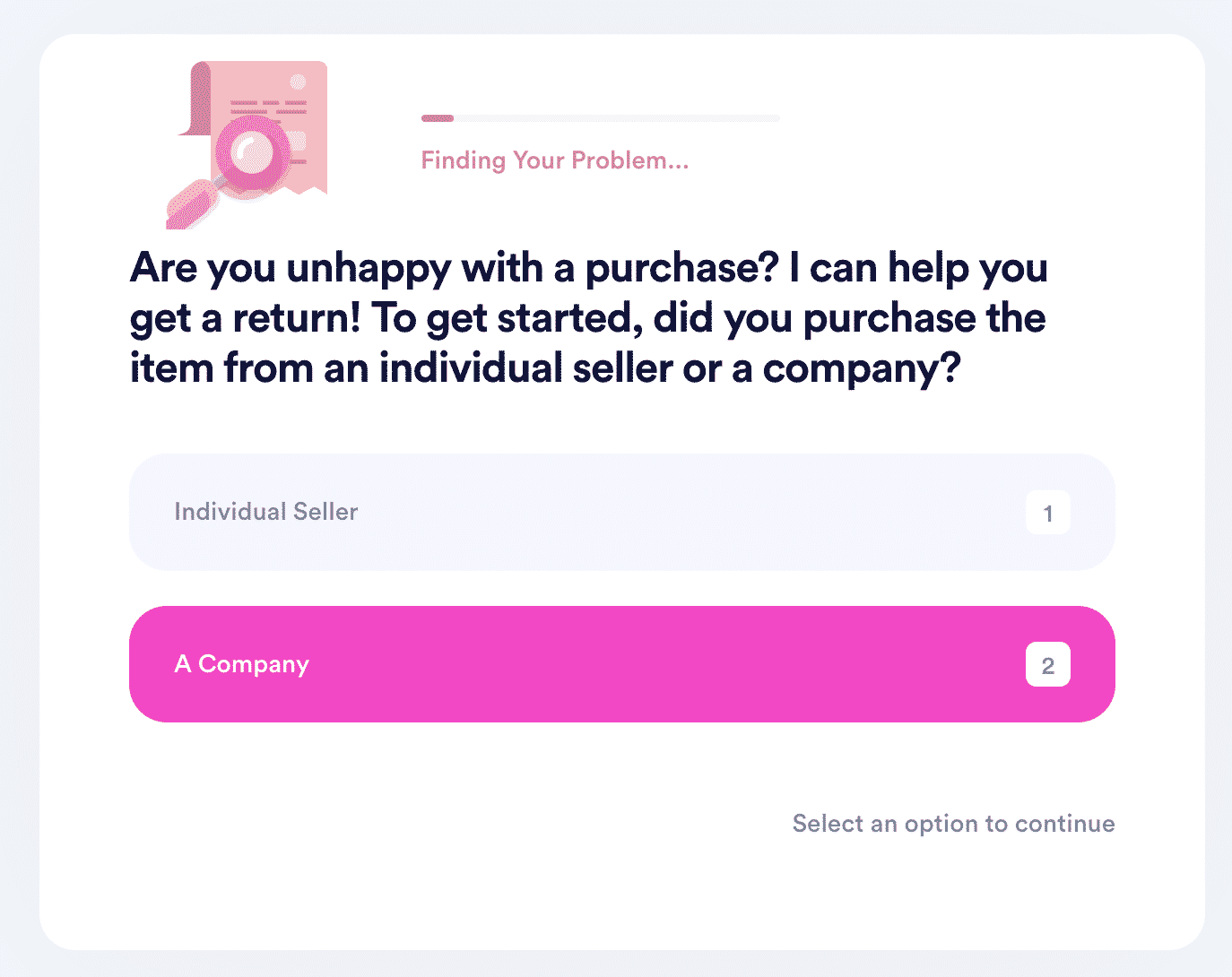
DoNotPay will create a customized letter that will automatically be sent to Gap, stating that you want to return your item, explaining what the problem is, and indicating the deadline for processing your return. DoNotPay will also create a shipping label so you can return your item to Gap for free.
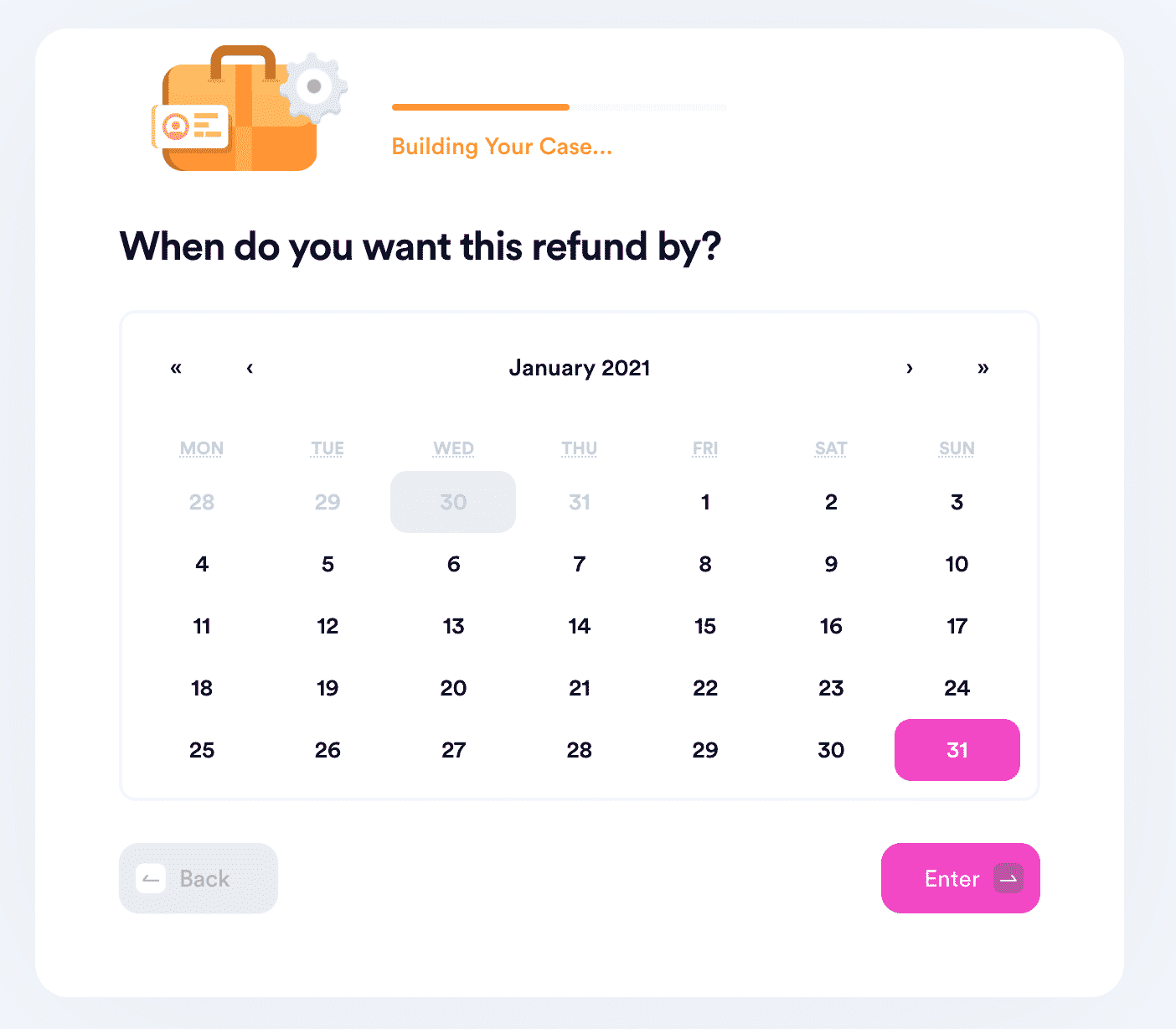
DoNotPay can also help with the returns to the following companies:
| Walmart | Target | eBay | Ulta |
| Costco | Nordstrom | Sephora | Macy's |
| SHEIN | Kohl's | Wayfair | REI |
Get Your Money Back in an Instant
If you want to both return your item and get a refund for it, you can count on your personal AI-powered assistant. These two products aren’t the only tricks DoNotPay has up its sleeve, though!
With our app, you can also claim insurance, get an extended warranty, find your missing assets, request refunds from airlines, reduce your property taxes, lower your utility bills, sign up for free trials without getting charged, get free raffle tickets, and a lot more.
If you want to avoid wasting your money, DoNotPay can cancel any subscription or membership in your stead and provide you with a virtual credit card that will prevent auto-renewal charges once your free trials expire!
With DoNotPay, You Can Also Say Goodbye to Waiting in Lines
Are you sick of waiting in lines? So are most of our app’s users! You can say no to endless lines at the DMV if you sign up for a DoNotPay account. Our app can also help you jump the phone queue when you need to get in touch with a customer service representative.
If any company refuses to cooperate with you, our app will prepare all of the necessary paperwork and help you send demand letters to it in small claims court. Need to have any of your documents notarized? No worries—DoNotPay will employ an online notary and help you schedule your appointment. You can also e-sign and send the document to anyone using our Online Fax product.
 By
By