The Complete Guide on How To Claim Delta Faucet Lifetime Warranty Fast
Delta Faucet is a company that produces and sells quality faucets, showerheads, kitchen and bathroom accessories. Delta Faucet is a subsidiary of Masco.
If your Delta bathroom or kitchen product needs repairs, DoNotPay will help you claim Delta Faucet warranty.
If you protected your home by purchasing a home warranty, DoNotPay has a feature for that too. We also can help with car warranties and extended warranties for used cars.
How To Claim Delta Faucet Warranty by Yourself
If you want to claim your Delta Faucet warranty, you’ll need to provide the original receipt unless you’ve registered your product with the company. There are three ways you can claim your warranty:
- Over the phone
- By mail
- Online
What’s the Delta Faucet Warranty Phone Number for Filing a Claim?
You can contact Delta over the phone to submit a warranty claim or a service request. This is how you can do it:
- Call 1-800-345-3358
- Tell the agents you want to claim your warranty
- Explain the issue you’re experiencing to the agent
- Do what the customer services representative instructs you to
How To Claim Delta Faucet Warranty via Mail
If you feel safer leaving a paper trail, you can send a letter to Delta and request to claim your warranty. Follow these steps to claim Delta Faucet warranty via mail:
- Write a letter explaining your issue and requesting service
- Include model number and date of the original purchase in your letter
- Mail the letter to
Delta Faucet Company
55 E. 111th Street
Indianapolis, IN 46280
Attention: Warranty Service
Steps to Claiming Delta Faucet Warranty Online
To claim your Delta Faucet warranty online, do the following:
- Visit the Contact page on the website
- Enter your information
- Select the topic—what you need assistance with
- Type in the Product Information—Product Model Number
- Provide the details about your purchase
- Write the message describing your issue
- Click on Submit
You can also upload a picture of your product, but this is optional. After you fill out the form, Delta will contact you—the form itself won’t be enough for obtaining a warranty immediately.
| Can You Claim Delta Faucet Warranty Via | Yes/No |
| DoNotPay | Yes |
| Phone | Yes |
| In Person | No |
| No | |
| Letter | Yes |
| Online Form | Yes |
How To Claim Delta Lifetime Warranty With DoNotPay
Using our Claim Warranty feature, you’ll be able to claim any manufacturer warranty in up to five steps and under five minutes.
Open DoNotPay in your and follow these steps to file a Delta Faucet warranty claim:
- Access the Claim Warranty feature
- Tap on Warranty on a Purchased Item
- Type in Delta as the name of the company and explain the issues you’re experiencing with the product
- Click on Submit My Claim
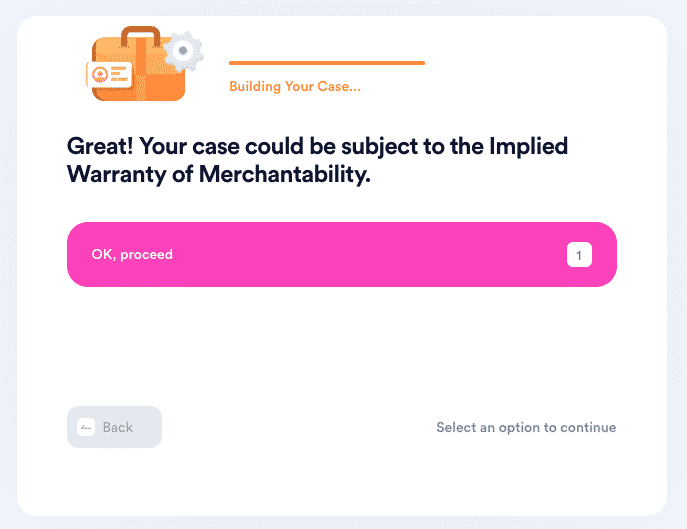
After you complete the process, DoNotPay will draw up a claim letter in your name and send it to the company. Delta should contact you directly.
If you don’t have all the information about your warranty, DoNotPay will use implied warranty laws to argue your case. Our app can help you claim warranties with similar companies such as Moen.
If your issue has to do with your home systems, then we can help you claim a home warranty from any of the following companies:

How To File an Appeal if Your Claim Is Rejected
You can use DoNotPay to file an appeal if the company rejects your claim. It’s not uncommon for companies to deny first-time warranty claims. They do it because they hope the customer will give up.
You don’t have to drop your warranty claim. You can file an appeal with DoNotPay instead. Here’s how to appeal a denied warranty with our app’s help:
- Open Claim Warranty
- Select Appeal a Denied Warranty Claim
- Indicate which type of provider you’re appealing against—Product Manufacturer
- Type in all the information you have on the company and include the original warranty claim
- Tap on Submit
Delta will get in touch with you after DoNotPay generates an appeal letter and sends it to them. Be patient because companies like to drag out warranty claims and appeals.

DoNotPay Can Be Your New Personal Assistant
DoNotPay can make a whole world of bureaucratic duties easier for you in a few clicks. Aside from helping you claim warranties, we can also present you with the necessary information you can use to obtain the best extended warranties. We can help you with all home warranties in America, especially if you need the reviews. We’ll also provide assistance with extended warranties for used cars and help you deal with a dealer who refuses to cancel an extended warranty.
Find out more about what our platform can do for you after you open it in a of your choice.
Here’s what we can help with:
- Claiming other warranties
- Getting a refund or compensation for a canceled or delayed flight
- Taking anyone to small claims court and winning
- Fixing an appointment with the DMV in a flash
- Putting an end to spam emails
- Reaching customer support over the phone without waiting
- Getting rid of unwanted memberships or subscriptions
- Dealing with spam SMS
- Receiving a refund or chargeback from various companies
- Filing insurance claims fast and easily
- Getting college application fee waivers
- Starting free trials on any service without credit cards
- Appealing speeding tickets
- Solving all your issues with credit cards
- Acing government tests
- Disputing parking fines in any city
- Finding the best clinical trials near you
- Dealing with stalking and harassment
- Fighting traffic citations in the U.S.
- Pushing the deadlines for bills you can't pay
- Bypassing phone number verification using fake phone numbers
- Getting revenge on robocalls by earning money off them
- Getting in touch with incarcerated friends and family
- Stopping copyright violation
- Discovering unclaimed money under your name
 By
By